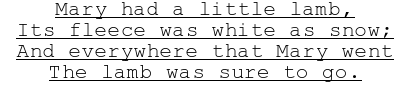What's New
Feb 07, 2023 AspJpeg 2.9.0.12555 Service Release Available
- The service releases adds support for fairly rare 16-bit BMP images.
-
A new chroma key algorithm has been implemented which turns a green (or blue) background
into an alpha channel. For more information see Section 8.7 of the user manual.

Nov 05, 2021 AspJpeg 2.9.0.12524 Service Release Available
Nov 11, 2020 AspJpeg.NET 2.9.0.12503 Service Release Available
Mar 05, 2020 AspJpeg.NET 2.9.0.12149 Service Release Available
Jan 25, 2020 AspJpeg.NET 2.9.0.12148 Optimized for .NET Core on Linux


We are happy to announce that our native-.NET image management component is no longer confined to Windows servers. AspJpeg.NET 2.9.0.12148 has been successfully tested on .NET Core 2.0+ on both Windows and Linux! The latest service release fixes several problems that arose when the component was being tested in a Linux environment.
Apr 08, 2019 AspJpeg.NET 2.9.0.12145 Service Release Available
The service release fixes a serious bug in the PrintText method when the objImage.Canvas.Font.Underlined property is set to true and objImage.Canvas.Font.Align property set to 1 (right) or 2 (center):
Before:
Now:
The service release also fixes a number of minor bugs in various modules.
Aug 10, 2018 AspJpeg.NET 2.9.0.12115 Service Release Available
Dec 14, 2017 AspJpeg.NET 2.9 Released
Apr 27, 2017 AspJpeg.NET 2.9 (Beta) Released
We are happy to announce the arrival of AspJpeg.NET, the .NET twin of AspJpeg, our classic-ASP image management component. Feature-wise, AspJpeg.NET is almost completely identical to AspJpeg, but being a 100%-managed native .NET assembly, AspJpeg.NET does not need to be registered on the server, just placed in the /Bin subdirectory of your .NET application.
There are a few minor differences between AspJpeg.NET and AspJpeg in terms of functionality and the object model. Please see Section 1.3 of the User Manual for more information about that.
AspJpeg.NET is currently in beta. If you wish to test it, please download it and request a free 30-day evaluation key. We are looking forward to your feedback.